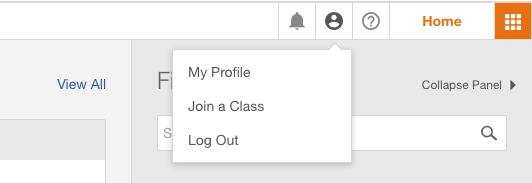SMART MUSIC TUTORIALS
Don't have a smart music account yet?
- You need a classroom code from Mr. Leeson. This should have been emailed to you. If you can't find it, email Mr. Leeson at shorelinemsmusic@gmail.com to get a class code.
- Answering that you are under 13 just means that parents should assist with creating an account.
- SmartMusics requires either a computer or iPad. To record, ear phones are highly recommended.
|
CREATING AN ACCOUNT: To create an account, click "I'm a student. I need to join a class", near the bottom.
|
Practicing with smart Music
Recording a Music Heroes Quest With Smart Music
IN MULTIPLE CLASSES?
To join an additional class, click the account icon in the upper right corner and select "Join a Class". You will need the class code as emailed to you by Mr. Leeson. However, be aware that all this does is provide slightly more convenient access to the other method book. In one class, you can still search for the method book and select your secondary instrument.